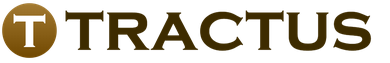The Russian Tax Service is constantly improving its electronic services and programs for filling out and submitting reports. One of the most useful and popular of them is called “Declaration” - this is a special program for 3-NDFL. In 2018, it will help you fill out this income reporting form quickly and without errors. We tell you where and how to download this application safely and for free.
Convenient alternative
For the reporting period of 2017, individuals who, by virtue of the law and current circumstances, are required to independently declare their income (or want to declare tax deductions due to them), do so on Form 3-NDFL. It was approved by order of the Russian Tax Service dated December 24, 2014 No. ММВ-7-11/671:
Please note that for the report for 2017, the order of the Federal Tax Service dated October 25, 2017 No. ММВ-7-11/822 was adjusted due to changes in tax legislation recent years the form of this declaration, as well as the electronic format and procedure for submission. Therefore, the official developer of the Federal Tax Service software, JSC GNIVTs, has released a new version of the program.
Please note that the current rules allow:
- Fill out the declaration on paper by hand.
- Enter all the data on your computer.
- Apply electronically online in the individual’s personal account on the official website of the Federal Tax Service of Russia www.nalog.ru;
- Or download the free program for 3-NDFL for 2017 on the specified website of the Russian Tax Service.
Many individuals - income tax payers have recently been actively mastering computer technologies. And the Russian tax department understands this, so it invites everyone to download the program for 3-NDFL for 2017 for free in 2018. Of course, in the new version – taking into account all the changes.
Here's what it looks like in 2018 on the website of the Russian Tax Service:

To fill out an income tax return for 2017, absolutely anyone can download the program for 3-NDFL 2018 from the official website of the Russian Tax Service. Here it is freely available: no logins, passwords, or codes need to be entered. It is only enough:
- Go from the main page of the Federal Tax Service website to the “Software” subsection.
- Click “Download” on the “Declaration” program for 3-NDFL for 2017 (it is the bottom element in the picture, this is the installation file InsD2017.msi).
- Specify the path on your PC to save the program file.
Of course, to get a tax deduction, downloading the program for 3-NDFL in 2018 is also a suitable option.
Using the option under consideration for filling out a declaration - that is, downloading the program for 3-NDFL for 2017 - is relevant for those individuals who have not yet gained access or have not mastered a personal account on the Federal Tax Service website and want to personally or through a representative:
- take the completed declaration to your tax office;
- submit to the post office for sending by a valuable letter with a list of enclosed documents;
- send via TKS.
03/20/2019 , Sashka Bukashka
On February 18, 2018, the order of the Federal Tax Service of Russia dated October 25, 2017 N ММВ-7-11/822@ came into force, which introduced changes to the tax return form for personal income tax (form 3-NDFL). These changes are also valid in 2019 for declaring income received in 2018. Let's look at how to fill out the form taking into account the new requirements.
Personal income tax is a personal income tax paid to the state by working citizens, and is a declaration that is submitted to the tax service by people receiving income in Russia. This article describes how to fill out the 3-NDFL declaration and why it is needed.
Who needs to submit a tax return 3-NDFL
The declaration is submitted upon receipt of income on which personal income tax must be paid, as well as to return part of the tax previously paid to the state. 3-NDFL is submitted:
- Individual entrepreneurs (IP), lawyers, notaries and other specialists who earn their living through private practice. What these people have in common is that they independently calculate taxes and pay them to the budget.
- Tax residents who received income in other states. Tax residents include those citizens who actually live in Russia for at least 183 days a year.
- Citizens who received income from the sale of property: cars, apartments, land, etc.
- Persons who received income under a civil contract or from renting out an apartment.
- Lucky people who win the lottery, slot machines or betting must also pay tax on their winnings.
- If necessary, obtain a tax deduction: for, for, and so on.
Do not confuse this document with . They have similar names and usually come in the same set of documents, but they are still different.
Where to submit the 3-NDFL declaration
The declaration is submitted to the tax service at the place of permanent or temporary registration (registration). It is handed over in person or sent by mail. You can also submit your tax return online. To fill out 3-NDFL online, obtain a login and password to enter the taxpayer’s personal account at any tax office. To receive your login and password, come in person and don’t forget your passport.
Deadlines for filing 3-NDFL in 2019
In 2019, the personal income tax return in Form 3-NDFL is submitted by April 30. If the taxpayer completed and submitted the report before the amendments to the form came into force, he does not need to submit the information again using the new form. If you need to claim a deduction, you can submit your return at any time during the year.
Sample of filling out 3-NDFL in 2019
You will be assisted in filling out the 3-NDFL declaration by the “Declaration” program, which can be downloaded on the website of the Federal Tax Service. If you fill out 3-NDFL by hand, write text and numeric fields (TIN, fractional fields, amounts, etc.) from left to right, starting from the leftmost cell or edge, in capital printed characters. If after filling out the field there are empty cells, dashes are placed in them. For a missing item, dashes are placed in all cells opposite it.
When filling out the declaration, no mistakes or corrections should be made; only black or blue ink is used. If 3-NDFL is filled out on a computer, then the numerical values are aligned to the right. You should print in Courier New font with a size set from 16 to 18. If you do not have one page of a section or sheet of 3-NDFL to reflect all the information, use the required number of additional pages of the same section or sheet.
Amounts are written down indicating kopecks, except for the personal income tax amount, which is rounded to the full ruble - if the amount is less than 50 kopecks, then they are discarded, starting from 50 kopecks and above - rounded to the full ruble. Income or expenses in foreign currency are converted into rubles at the exchange rate of the Central Bank of the Russian Federation on the date of actual receipt of income or expenses. After filling out the required pages of the declaration, do not forget to number the pages in the “Page” field, starting from 001 to the required one in order. All data entered in the declaration must be confirmed by documents, copies of which must be attached to the declaration. To list documents attached to 3-NDFL, you can create a special register.
Instructions for filling out 3-NDFL. Title page
A cap
In the “TIN” paragraph on the title and other completed sheets, the identification number of the taxpayer - an individual or company - is indicated. In the item “Adjustment number”, enter 000 if the declaration is submitted for the first time this year. If you need to submit a corrected document, then 001 is written in the section. “Tax period (code)” is the period of time for which a person reports. If you are reporting for a year, enter the code 34, the first quarter - 21, the first half of the year - 31, nine months - 33. “Reporting tax period” - in this paragraph, indicate only the previous year, the income for which you want to declare. In the “Submitted to the tax authority (code)” field, enter the 4-digit number of the tax authority with which the submitter is registered for tax purposes. The first two digits are the region number, and the last two are the inspection code.
Taxpayer information
In the “Country Code” section, the code of the applicant’s country of citizenship is noted. The code is indicated according to the All-Russian Classifier of Countries of the World. The code of Russia is 643. A stateless person marks 999. “Taxpayer category code” (Appendix No. 1 to the procedure for filling out 3-NDFL):
- IP - 720;
- notary and other persons engaged in private practice - 730;
- lawyer - 740;
- individuals - 760;
- farmer - 770.
The fields “Last name”, “First name”, “Patronymic”, “Date of birth”, “Place of birth” are filled in exactly according to the passport or other identity document.

Information about the identity document
The item “Document type code” (Appendix No. 2 to the procedure for filling out 3-NDFL) is filled in with one of the selected options:
- Passport of a citizen of the Russian Federation - 21;
- Birth certificate - 03;
- Military ID - 07;
- Temporary certificate issued instead of a military ID - 08;
- Passport of a foreign citizen - 10;
- Certificate of consideration of an application to recognize a person as a refugee on the territory of the Russian Federation on its merits - 11;
- Residence permit in the Russian Federation - 12;
- Refugee certificate - 13;
- Temporary identity card of a citizen of the Russian Federation - 14;
- Temporary residence permit in the Russian Federation - 15;
- Certificate of temporary asylum in the Russian Federation - 18;
- Birth certificate issued by an authorized body of a foreign state - 23;
- Identity card of a Russian military personnel/Military ID of a reserve officer - 24;
- Other documents - 91.
The items “ ”, “Date of issue”, “Issued by” are filled out strictly according to the identity document. In the “Taxpayer Status” number 1 means a tax resident of the Russian Federation, 2 means a non-resident of Russia (who lived less than 183 days in the Russian Federation in the year of income declaration).

Taxpayer phone number
In the new form 3-NDFL, fields for indicating the taxpayer’s address have been removed. Now you do not need to indicate this information on the form. Simply fill out the “Contact phone number” field. The telephone number is indicated either mobile or landline, if necessary, with the area code.
Signature and date
On the title page, indicate the total number of completed pages and the number of attachments - supporting documents or their copies. In the lower left part of the first page, the taxpayer (number 1) or his representative (number 2) signs the document and indicates the date of signing. The representative must attach a copy of the document confirming his authority to the declaration.

3 main mistakes in 3-NDFL that we usually make
Expert commentary specifically for Sashka Bukashka’s website:
Evdokia Avdeeva
StroyEnergoResurs, chief accountant
The most common errors can be divided into three groups:
- Technical errors. For example, a taxpayer forgets to sign on required sheets or skips sheets. The tax office will also refuse to provide deductions without supporting documents. The costs of purchasing property, treatment, training, insurance must be confirmed by contracts and payment documents.
- Incorrect or incomplete filling of data. “Top” of such shortcomings:
- on the title page in the line “adjustment number” when submitting the declaration for the first time, put 1, but it should be 0;
- incorrect OKTMO code.
Such shortcomings are not so terrible, and in the worst case they will lead to refusal to accept the declaration. But incompletely filling out some data can lead to the tax office “misunderstanding you” and instead of providing a deduction, it will require you to pay tax.
For example, if the taxpayer in the section “Income received in the Russian Federation” does not indicate the amount of income, the amount of tax calculated and the amount of tax withheld, then instead of refunding the tax, the taxpayer will calculate it for himself as an additional payment.
- Ignorance of laws and rules for applying deductions. For example, a citizen paid for training in 2017, but wants to receive a deduction for 2018. However, the tax benefit is provided specifically for the year in which the applicant paid for education, medical care or other services.
Filling out 3-NDFL when declaring income and filing tax deductions
The procedure for filling out 3-NDFL depends on the specific case for which you are filing a declaration. The declaration form contains 19 sheets, of which you need to fill out the ones you personally need.
- Section 1 “Information on the amounts of tax subject to payment (addition) to the budget/refund from the budget”;
- Section 2 “Calculation of the tax base and the amount of tax on income taxed at the rate (001)”;
- sheet A “Income from sources in Russian Federation»;
- Sheet B “Income from sources outside the Russian Federation, taxed at the rate (001)”;
- sheet B “Income received from business, advocacy and private practice”;
- sheet D “Calculation of the amount of income not subject to taxation”;
- Sheet D1 “Calculation of property tax deductions for expenses on new construction or acquisition of real estate”;
- Sheet D2 “Calculation of property tax deductions for income from the sale of property (property rights)”;
- sheet E1 “Calculation of standard and social tax deductions”;
- sheet E2 “Calculation of social tax deductions established by subparagraphs 4 and 5 of paragraph 1 of Article 219 of the Tax Code of the Russian Federation”;
- sheet J “Calculation of professional tax deductions established by paragraphs 2, 3 of Article 221 of the Tax Code of the Russian Federation, as well as tax deductions established by paragraph two of subparagraph 2 of paragraph 2 of Article 220 of the Tax Code of the Russian Federation”;
- sheet 3 “Calculation of taxable income from transactions with securities and transactions with derivative financial instruments”;
- Sheet I “Calculation of taxable income from participation in investment partnerships.”
In addition to paying personal income tax, the declaration will be useful to receive a tax deduction. By law, every citizen can return part of the tax previously paid to the state to cover the costs of education, treatment, purchase of real estate or payment of a mortgage loan. You can submit documents to receive a deduction any day after the end of the year in which the money was spent. The deduction can be received within three years.
Form 3-NDFL for 2017:
What is the fastest and easiest way to get the correct 3-NDFL declaration?
The easiest way is to quickly prepare the correct 3-NDFL declaration with Tax. With Taxation, your declaration will not have to be redone. The tax department will generate the necessary sheets of the form, calculate the totals, enter the necessary codes and check the data. You will receive the correct declaration and expert advice. And then you can choose whether to take the declaration to the inspectorate yourself or submit it online.
For 2016:
Tax return 3-NDFL is filled out by the taxpayer using the form approved by the Federal Tax Service (Order of the Federal Tax Service of Russia dated November 25, 2015 No. ММВ-7-11/544@). You can download it by following the link above (source - Federal Tax Service).
Tax return 3-NDFL is filled out by the taxpayer using the form approved by the Federal Tax Service (Order of the Federal Tax Service of Russia dated December 24, 2014 No. ММВ-7-11/671@). You can download it by following the link above (source - Federal Tax Service).
Tax return 3-NDFL is filled out by the taxpayer using the form approved by the Federal Tax Service (Order of the Federal Tax Service of Russia dated November 10, 2011 No. ММВ-7-3/760@ as amended by Order of the Federal Tax Service of Russia dated November 14, 2013 No. ММВ-7-3/501@) . You can download it by following these links above (source - Federal Tax Service).
The tax return is filled out and printed according to certain rules. These rules are established by the Federal Tax Service (order of the Federal Tax Service of Russia dated November 14, 2013 No. ММВ-7-3/501@). You can download instructions for filling out form 3-NDFL by following this link.
For 2012:
For 2011:
Tax return 3-NDFL is filled out by the taxpayer using the form approved by the Federal Tax Service (Order of the Federal Tax Service of Russia dated November 10, 2011 No. ММВ-7-3/760@). You can download it by following this link (source - Federal Tax Service).
The tax return is filled out and printed according to certain rules. These rules are established by the Federal Tax Service (order of the Federal Tax Service of Russia dated November 10, 2011 No. ММВ-7-3/760@). You can download instructions for filling out form 3-NDFL by following this link.
For 2010:
Tax return 3-NDFL is filled out by the taxpayer using the form approved by the Federal Tax Service (Order of the Federal Tax Service of Russia dated November 25, 2010 No. ММВ-7-3/654@). You can download it by following this link (source - Federal Tax Service).
The tax return is filled out and printed according to certain rules. These rules are established by the Federal Tax Service (order of the Federal Tax Service of Russia dated November 25, 2010 No. ММВ-7-3/654@). You can download instructions for filling out form 3-NDFL by following this link.
For 2009:
Tax return 3-NDFL is filled out by the taxpayer using the form approved by the Ministry of Finance (Order of the Ministry of Finance No. 145n dated December 29, 2009). You can download it by following this link (source - Federal Tax Service).
The tax return is filled out and printed according to certain rules. These rules are established by the Ministry of Finance (Order of the Ministry of Finance No. 145n dated December 29, 2009). You can download instructions for filling out form 3-NDFL by following this link.
For 2008:
Tax return 3-NDFL is filled out by the taxpayer using the form approved by the Ministry of Finance (Order of the Ministry of Finance No. 153n dated December 31, 2008). You can download it by following this link (source - Federal Tax Service).
The tax return is filled out and printed according to certain rules. These rules are established by the Ministry of Finance (Order of the Ministry of Finance No. 153n dated December 31, 2008). You can download instructions for filling out form 3-NDFL by following this link.
The Declaration program makes it possible to draw up documents of form 3-NDFL and 4-NDFL. The application automatically checks the correctness of filling. This function makes it possible to avoid mistakes, which are extremely undesirable when it comes to an audit by a tax inspector.
Download the program for filling out the declaration You can either from the official tax website or from our portal. Download and fill out 3-NDFL and 4-NDFL for 2018 and previous years.
After downloading the Declaration program, follow the simple instructions of the Installation Wizard.
The program may be useful for individuals who:
- are required to draw up and submit documents within the period specified by law;
- interested in the possibility of obtaining a tax deduction.
About the development
Individuals often decide to return part of their tax funds. It is necessary to fill out the appropriate documents that are submitted to the tax authority. The free application “Declaration” can help with this.
The program is equipped with a function to check the correctness of the 3-NDFL and 2-NDFL documents. The finished form can be downloaded to a PC, printed, or saved to a flash drive. The last option is especially interesting for those who are afraid of administrative violations. This opportunity allows you to bring a sample document to the Federal Tax Service, where the inspector will tell you where errors were made or how to fill out one of the lines correctly.
Rules for drawing up a document
Upon completion of installation, it is necessary to prepare all documents that serve as the basis for the right to deduct:
- passport;
- income form;
- contract of sale;
- document of ownership.
Filling out “Set conditions”
Working with the program begins by filling out the primary conditions:
- you need to select the document type;
- enter information about the tax office where the form will be submitted;
- fill out information about the place of registration of the individual. faces;
After this, the application will show the number of the tax office, which is listed at the place of registration.
It is important to correctly indicate the correction number of the prepared certificate. If the document is being drawn up for the first time, you must enter 0. If a declaration has already been filed during the reporting year, you should indicate the serial number to which it corresponds.
In the attribute column, a dot is placed in the field with another individual. Information on income is noted next to the first point.
An important part of drafting the document is choosing how to submit the form.
Information about the declarant
This section has 2 tabs: personal data and registration. They are filled out in accordance with the document to which the individual refers when preparing the declaration. In the citizenship box you must indicate the code of the Russian Federation – 643.
Profit
The income section should begin with choosing an appropriate rate. The program will offer several options. For the purpose of applying for deduction of funds, the established rate is 13%.
Filling out deductions
This is the last section to complete. Here they indicate the property deduction if real estate was purchased, the standard deduction is issued for children and social.
After checking the box corresponding to the case, you must enter the requested data.
Methods for submitting a document
There are several ways to submit a return to the tax authority:
- personally bring it to the inspection;
- entrust delivery to a representative who has a power of attorney to submit reports;
- send by mail, preferably registered mail;
- through the tax payer’s personal account using an electronic signature.
The deadline for submitting a document for the purpose of deducting funds is not established by law. An individual may exercise their rights after making a large purchase or under special circumstances.
Download the program for filling out the 3-NDFL declaration in 2019.
So 2018 has arrived, the 2017 3-NDFL tax return is required for someone to fill out, and for others this is a chance to return part of the amounts spent as part of the deduction.
How to download the “Tax Return 2017” program? How to fill out a property deduction declaration correctly and without errors? How is it filled out and what documents are needed for social deductions (training, treatment, etc.)? How to declare income received last year? We have outlined all this in more detail in this article and offer step by step instructions on filling out the declaration for 2017.
II Entering information about yourself
After filling out the first window, proceed to filling out the “Information about the declarant” window
 1
— Indicate your last name, first name, patronymic.
1
— Indicate your last name, first name, patronymic.
2 — Enter your Taxpayer Identification Number.
3, 4 — Indicate the date and place of your birth.
5 — Citizenship data. The default in this item is Russia. If otherwise, select from the drop-down list.
6, 7, 8, 9 — Enter information about your identification document, first select the name of your document.

Typically, information from the passport is entered at this point: series, number, date of issue and by whom it was issued
10 — Indicate your contact phone number.
III Entering information on income
Having finished entering information about yourself, we proceed to filling out the window about your income.
Select the next window “Income received in the Russian Federation”.

- If the income consisted only of wages or other income taxed at the personal income tax rate of 13%, then select the first tab 13;
- If you received dividends before 01/01/2015, then they are taxed at a rate of 9% and are entered in the appropriate tab;
- Winnings and prizes received in lotteries, games, competitions are taxed at a rate of 35%;
- Dividends received after 01/01/2015 are taxed at a rate of 13% and are entered in the last tab (do not confuse the two tabs of income taxed at a rate of 13%).
Let's start filling out data in the "Declaration 2017" program about your income received from your employer and taxed at a rate of 13%. To do this, you will need a “Certificate of Income of an Individual” 2-NDFL.

1 and 2— Add a source of income at a rate of 13%.
3 — In the “Source of payment” window, enter information about your employer from the 2-NDFL certificate.

4 — If you have standard deductions from this employer, then check the box.
Having finished entering information about the employer, we proceed to filling out data on the income itself.


1 — Adding income
2 and 3— Select the income code from the drop-down list. We take the codes from the 2-NDFL certificate.
The most common codes:
- 2000 – salary;
- 2012 – amount of vacation payments;
- 2300 – temporary disability benefits.

4 and 5— From the 2-NDFL certificate, we enter the amount of income and the month in which this income was received.

After entering information about income received monthly, we enter into our future 3NDFL declaration information about the taxable amount of income, calculated and withheld taxes (from the 2-NDFL certificate).

If you have other employers, we repeat the entire chain of actions as many times as you have sources of income.
The income this year could be, for example: the sale of an apartment. Let's consider this situation in detail.
Declaration of 3NDFL on income when selling an apartment

Adding another source of income. We call it “Apartment Sale”. I recommend that you include the buyer's last name here. Thus, the final source of income sounds like “Sale of an apartment to A.V. Petrov.” You don’t have to provide any more information (TIN, KPP, OKTMO).

We enter information about the sale of the apartment.
1 - Add.
2 — Select the income code (1510 – income from the sale of residential buildings, houses, apartments, rooms, dachas, etc.).
3 — Indicate the amount of income, equal to the amount sales from the apartment sale agreement.

1 — We contribute an amount of income equal to the amount of sale of the apartment.
2 — If your apartment was sold before 01/01/2016, do not put a tick and go to point 6. If the apartment was sold after 01/01/2016, indicate this.
3 — We indicate once again the cost of the apartment from the sales contract.
4 — Cadastral number of the property.
5 — We indicate its cadastral value. Very often this information (about the cadastral value is in the sales contract), if not, then it can be viewed on the Rose Register website.
To do this, enter the cadastral number and address of the property.
You may ask why this information is needed? But why. When selling an apartment before 01/01/2016, your taxable income was calculated based on the sale price of the apartment from the sale agreement. Those. if you sold an apartment for 1.5 million rubles, then your taxable income was equal to this amount.
If you sold the apartment after 01/01/2016, then taxable income is determined based on whether the value of the apartment under the sale agreement exceeds 70% of the cadastral value. If yes, then taxable income is equal to the sale price of the apartment, but if not, then it is equal to the cadastral value multiplied by 0.7.
Let's look at an example:
Example #1: You sold an apartment for 3.5 million rubles. The cadastral value is 2.5 million rubles. 70% of it is equal to 1.75 million. Thus, taxable income is equal to the sale price of 3.5 million rubles.
Another variant.
Example #2: You have inherited an apartment with a cadastral value of 6 million rubles. Sold for 2.3 million rubles. 70% of the cadastral value is equal to 0.7 * 6 million = 4.2 million rubles. And this is more than the amount for which you sold the apartment. Thus, taxable income will be equal to 4.2 million rubles, and not 2.3 million.
5 — We will choose a deduction code. If the apartment has been owned since the date of purchase of the apartment for less than three years, and five years if from 01/01/2016, you can count on the following deductions:
- Code 901 – deduction of 1 million rubles.
- Code 903 - by using the appropriate deduction, you can reduce the cost of selling an apartment by the amount that you spent when you purchased it (you must confirm this fact with documents).
Example: Having bought a home for 1.3 million rubles. (and there is a purchase agreement), but they sold it for 1.7 million rubles. but owned it for less than three years. The deduction payable will be 1 million (according to code 901), or 1.3 million (according to code 903 - taking into account the amount of expenses for the purchased apartment).

If you chose code 903 in clause 9, in clause 10 you indicate the cost of the apartment upon purchase and when submitting the 3-NDFL declaration, attach the agreement under which you purchased your apartment.
8 — We indicate the month in which the apartment was sold.
As soon as we have finished depositing income, we proceed to filling out the “Deductions” tab.
IV. Entering information on deductions
Let's start filling out this section of the 2017 Declaration program from the Standard Deductions tab.
This section of the declaration must be completed if you plan.

1 — If you are counting on standard tax deductions, then check the boxes in the required box.
2 — If you are related to the category of people applying for a deduction under code 104 (Article 218, paragraph 1, paragraph 2 of the Tax Code of the Russian Federation) or under code 105 (Article 218, paragraph 1, paragraph 1 of the Tax Code of the Russian Federation), please tick the box . If you do not apply, also make a mark.
3 - Child deduction. In this paragraph, enter the number of children:
- If the family is large, indicate the number of children starting from the third. If you have disabled children, please also indicate.
- If during the year you have an addition to your family, then uncheck the appropriate category of children and indicate the number of children in the columns.
For example: at the beginning of the year you had one child, and in May another child was born. Then we uncheck the box about the constant number of children. And we manually enter from January to April - 1 child, from May - 2 children.

The first column of each month is used when there are fewer than three children. The middle column is used when there are three or more. The third column is if there are disabled children.
Social deductions.
Filling out the 3-NDFL declaration for 2017: qualification assessment, voluntary insurance, charity.

1 — Select the “Social deductions” tab.
2 — We make a note about the provision of this type of deductions, if we apply for them.
3 - In p. 3 – 6 We indicate the amounts that were spent on treatment, education for yourself and/or children, voluntary insurance, etc.
Don't forget to document your expenses.
Declaration 2017 for property deduction
To correctly fill out the 2017 declaration for property deduction, you will need a 3-NDFL declaration for the past years (if any), a certificate received from the bank on mortgage interest paid, unless of course the apartment was purchased with a mortgage and you want to apply for a property deduction and on interest paid. We continue to fill out the next deduction and instructions for using the program for filling out a declaration for the 13% deduction for the purchase of an apartment will help you!

1 — Select the “Property deduction” tab.
2 — Adding a new property.
3 — We indicate the method of acquisition: purchase and sale agreement or investment.
4 — Select the name of the property (apartment, room, house, etc.).
5 — We indicate the type of ownership – individual, joint or other.
6 — We indicate your taxpayer status - Owner of the property or other.
7 — Select the object number code: cadastral, conditional, inventory. If the number is missing, select this line.
8 — If there is a number, then enter it in this line.
9 — If not, indicate the location of the property.

Application for a personal income tax refund when purchasing an apartment or housing -
10 — Fill in the “date of registration of property rights” box from the document “Certificate of registration of property rights.”
11 — This window is required if the apartment was purchased before 01/01/2014. Only in this case do you record the share of ownership of the apartment. If purchased after 01/01/2014 then you don’t need to enter anything.
12 — We enter the year from the moment from which the deduction began.
13 — We indicate the cost of the object (or the cost of the share). Accurate data can be taken from the purchase and sale agreement for the apartment. It should be noted that no one will return the entire cost of the apartment to you; the deduction will be 2 million rubles. Of course, the cost of an apartment can be 20 or 30 million rubles, but the maximum allowable amount is limited to 2 million. 14. In this window, enter the entire amount of interest on the mortgage that you have already paid to the Bank, you must indicate the entire amount of interest you have paid on mortgage loan. Thus, it is necessary to take the declaration for last year and add up the amount of interest on the declaration and the interest paid from the certificate (received from the Bank). If the declaration is prepared initially, then only the amounts from the certificate are taken.

1 — Enter the deduction provided to you for previous years. In the case of filling out the 3-NDFL declaration for a property deduction for the first time, you must enter “0.” If you have already been provided with a property deduction, then take this amount from the previous 3-NDFL declaration
2 — This window is necessary for depositing if you received a property deduction from your employer and personal income tax was not withheld from you.
3 and 4— If you need to apply for a deduction for %% on the mortgage, then fill in the same way as paragraphs. 1 and 2.